You are using an out of date browser. It may not display this or other websites correctly.
You should upgrade or use an alternative browser.
You should upgrade or use an alternative browser.
avatars ?
- Thread starter GTi
- Start date
R
ragt20
Guest
post the pic on here n lets see if we can sort it for ya....
H
hellra1ser2k
Guest
R
ragt20
Guest
S
sri98
Guest
I did it with ACDSee. It looks ok
GTi
Moderator
hellra1ser2k said:reduced colour depth, here is your image 17.4k ish.
dan
how do you reduce the colour then ? can you do it in photoshop as i cant seem to find it ? i'm using version 7.0 btw
H
hellra1ser2k
Guest
Resizing
Paint Shop Pro 8.0
Load Image
Image Menu
Resize
Photoshop 7.0
Load Image
Image Menu
Image Size
Reducing Colours
Paint Shop Pro 8.0
Load image
Image Menu
Decrease Colour Depth
Select 256 Colours for a good reduction in size (select 32k if you want slightly better image quality)
Photoshop 7.0
File Menu
Save for Web
Colours should automatically set to 256
Save
dan
Paint Shop Pro 8.0
Load Image
Image Menu
Resize
Photoshop 7.0
Load Image
Image Menu
Image Size
Reducing Colours
Paint Shop Pro 8.0
Load image
Image Menu
Decrease Colour Depth
Select 256 Colours for a good reduction in size (select 32k if you want slightly better image quality)
Photoshop 7.0
File Menu
Save for Web
Colours should automatically set to 256
Save
dan
R
ragt20
Guest
why owuld you wanna reduce the colours if you can still keep the original pic...all I did to yours was sharpen it a bit and saved it thats it...no resampling or anthing....
NaylorGTS
AOC Moderator
Im glad of the new restrictions, hope it means less animation, it does my head in!only on 56k here, Ive never even been able to fully download zetentic's 1/4 mile animation, it also stops everything else downlaoding until whatever animation is downloading, ban all animation!!chop their fingers off etc etc lol
(and i aint upgrading to broadband until i can get a decent server that does it here)
(and i aint upgrading to broadband until i can get a decent server that does it here)
S
StuS
Guest
Naylor - I think that you can turn off sigs and avatars on this new forum, if you want to. Have a look in the user options.
You're really still using 56k? I didn't realise that 56k modems still existed!

You're really still using 56k? I didn't realise that 56k modems still existed!
E
evldan
Guest
GTi said:i cant seem to get a pic 200x200 thats under 20k that looks any good even on photoshop i select the slider to 0 the pic is terrible & its still to big in size !
what do you lads use ?
Using PS7...you can get that picture even smaller without touching the colours....when saving do "Save for web"...even on the maximum setting it's small