M
matej
Guest
Hi,
this is what interests me:
http://www.photoglide.info/cgi/menu.pl?0 0 C 0 blog.pl_060331 PhotoGlide
this is what interests me:
http://www.photoglide.info/cgi/menu.pl?0 0 C 0 blog.pl_060331 PhotoGlide
Thanks 1.8SXE. I am aware of possibility changing contrasts and brightness. I can even choose between night (orange) and day (blue) vision. I can manually (timeout = none) switch display off. However that annoying message 'Select "Display Off" ...' is always there. It brightly shines for 5 sec or so before display is really off.1.8SXE said:... You can change the background to black if you wish so it doesn't distract you when driving or just lower the brightness/contrast. ...
1.8SXE said:The 'DISPLAY OFF' button is highlighted green in the N-Form settings!