G
gazzarooni
Guest
not only am i new to this forum, but i,m also new to the computer and the net ( dont take the p*ss) how do i get photos of my almera on my thread to show you all and get your opinions 

it does, thanks a lot mateRob Noddings said:hello mate
another way to do this is againgo to the photobucket link as above (it is FREE)
And load your image when it is on there click the reduce image size button till it the right size then just hilight the ulr and paste on here and all Done.
Hope that helps