the foorum keeps kicking me out! If I sign back in it says logging in . . . then bang I cant post.
if i look at the bottom of the page I can see myself logged in! the only way I can get around it is to turn the pc off and turn it back on! is it the forum or my lap top?
thanks Richie
if i look at the bottom of the page I can see myself logged in! the only way I can get around it is to turn the pc off and turn it back on! is it the forum or my lap top?
thanks Richie